If you’re reading this it’s because you’re interested in learning how to start blog right? You want to use your voice to help others, make money from your passions and inspire others along the way.
But, you aren’t sure where to start or maybe you’re overwhelmed by the whole process.
I get it. I really do.
In fact, it took me months of wanting to start a blog and researching how to do so before I created my own. Starting a blog is one of the best decisions I’ve made! Being able to share your passions with the world and get paid for it is a beautiful thing. I can work from anywhere, on my own time and have complete control over my content.
If you’re looking to set up your own website quickly and easily, look no further. Below you will find a step-by-step guide, with screenshots, explaining in detail how to do it.
The best part? You can have it up and running in a matter of minutes.
Choose Your Domain Name
A domain name is the URL to your website in my case its BiancaJenson.com.
When picking a website / domain name, it’s important to make sure it represents what you want your blog to be about while it also needs to be catchy and easy to remember. No pressure, right? So before going further with creating your blog, read “What Is A Blog.
You could simply call it your name or use inspiration from life. Overall, choose a name that represents your brand and that you love. Just try to make it short and easy to remember! Consider how you might use your domain in various types of marketing and promotion like business cards and other printed media. A long domain might pose some logistical challenges for you. Other than that, I don’t think there’s a right or wrong way to choose a name.
If you use my Bluehost link, you’ll be able to get a FREE domain name. This discount applies to all BiancaJenson.com visitors (Yay!).
If you already have a domain name, it’s just as simple. You can still use Bluehost as your hosting provider, even if you purchased your domain name from another provider like GoDaddy.
Choose The Right Hosting Platform
If you’re serious about blogging as a business and want to actually own what you create, than I suggest going with a “self-hosted” platform like wordpress.org.
Free “hosted” platforms such as Blogger, WordPress.com, Wix, Weely and similar networks have so many limitations. For one, you don’t even own what you create, there are very few customization options, you can’t use plugins (they’re basically like apps for your blog) and it’s almost impossible to make any money.
I’ve heard horror stories of people that had their blogs randomly deleted or crashed constantly with free sites. But, by using a self-hosted platform, you have complete control over your site, meaning you can monetize and customize it to you hearts desire.
Now, with a great blogging platform, you’ll also need a great host.
It can be hard to differentiate the between the two, so think of your platform as the structure of your house and the host as the property that you place your house on.
My website is set up through Bluehost, and their support is outstanding. This is especially important to the non-techie people like of me. Plus, their pricing starts at $3.95/month, which you just can’t beat.
Here are some other reasons I love Bluehost and WordPress:
- Bluehost is the #1 hosting company recommended by WordPress
- Bluehost is one of the most affordable hosting companies
- WordPress through Bluehost is FREE!
- WordPress has over 40,000 plugins to choose from
As you can see, Bluehost has a lot of great features, plus their pricing starts at $3.95/month, which you just can’t beat.
To begin, click here . Please note this is my affiliate link, so I may receive a commission if you purchase through it (thank you so much for your support!). But, it’ll also ensure you’re getting the most up to date deals and best pricing.
Here we go!
Just pick your package and follow the steps. If you need more help in starting a website, I have a step by step tutorial here that will take you from step one to finish in less than 10 minutes.
To get started, head to www.Bluehost.com and click on the “get started now” button.
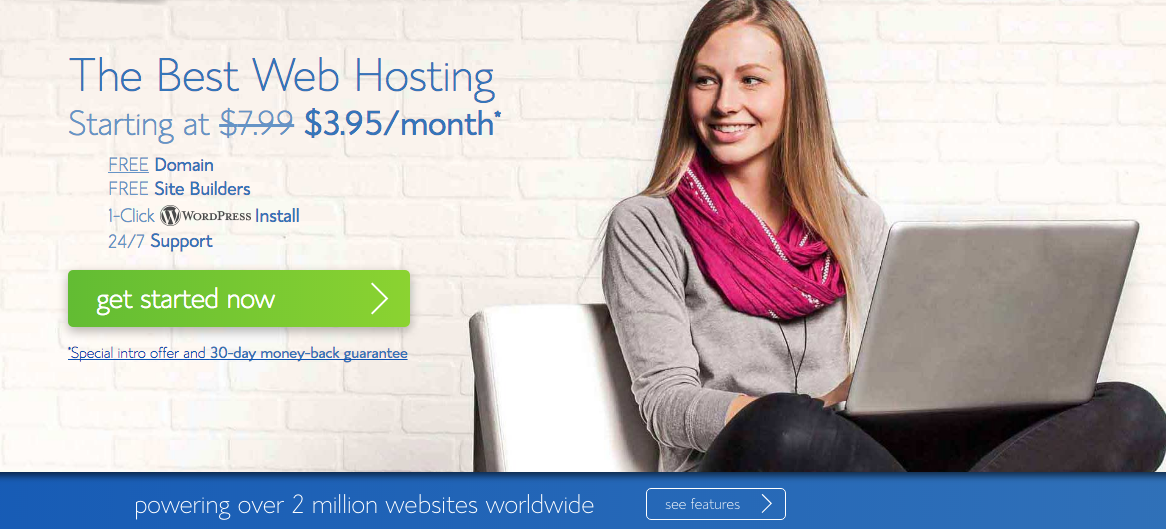 You will land on a page offering you three options for your plan. I would generally recommend most people sign up for the Choice Plus package so they can benefit from unlimited domains, storage space, and domain privacy. However as a beginner blogger, the basic plan will be enough…you can always upgrade later.
You will land on a page offering you three options for your plan. I would generally recommend most people sign up for the Choice Plus package so they can benefit from unlimited domains, storage space, and domain privacy. However as a beginner blogger, the basic plan will be enough…you can always upgrade later.
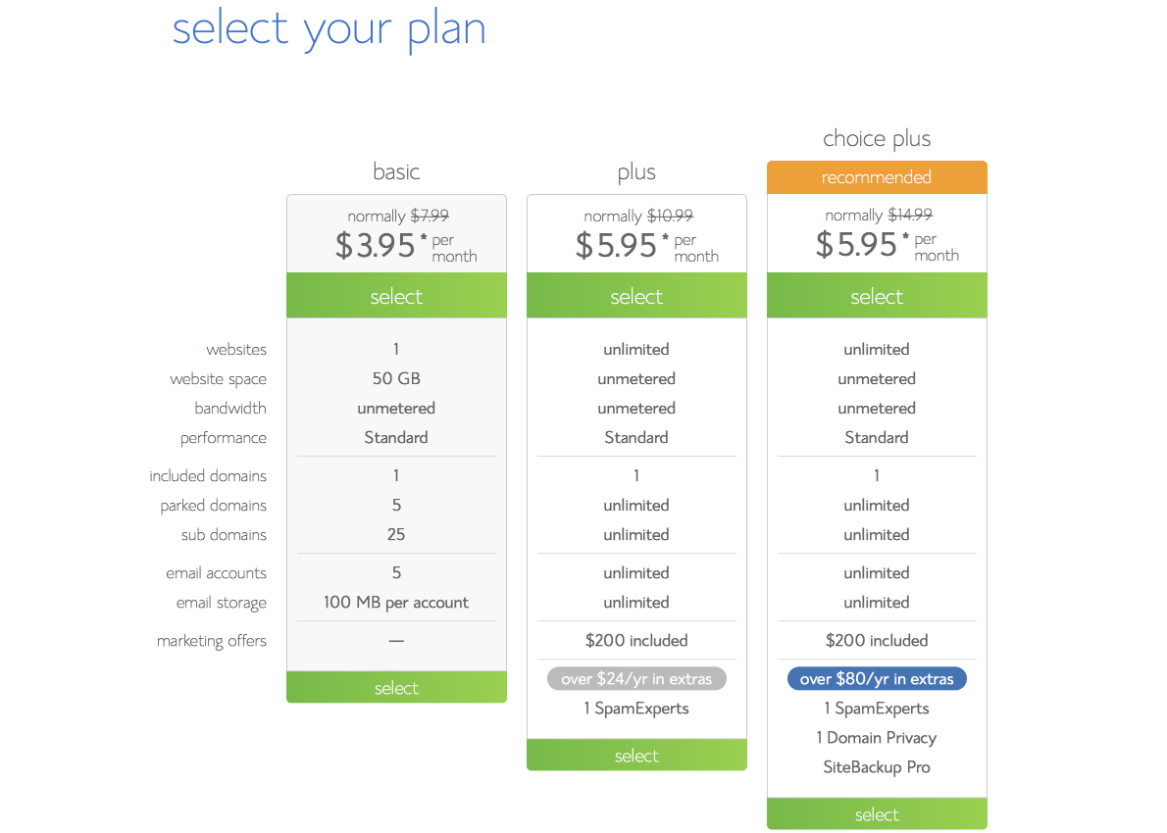
Next is where you’ll place your chosen website URL (the name people will type in the search bar to find your website).
On the LEFT side register your free domain name that comes with the hosting package.
If you already have an existing domain name from another provider like GoDaddy then use the RIGHT side to bring it over for use on Bluehost. You’ll go through a few extra steps to make sure your DNS points to Bluehost, its easy just follow the steps.
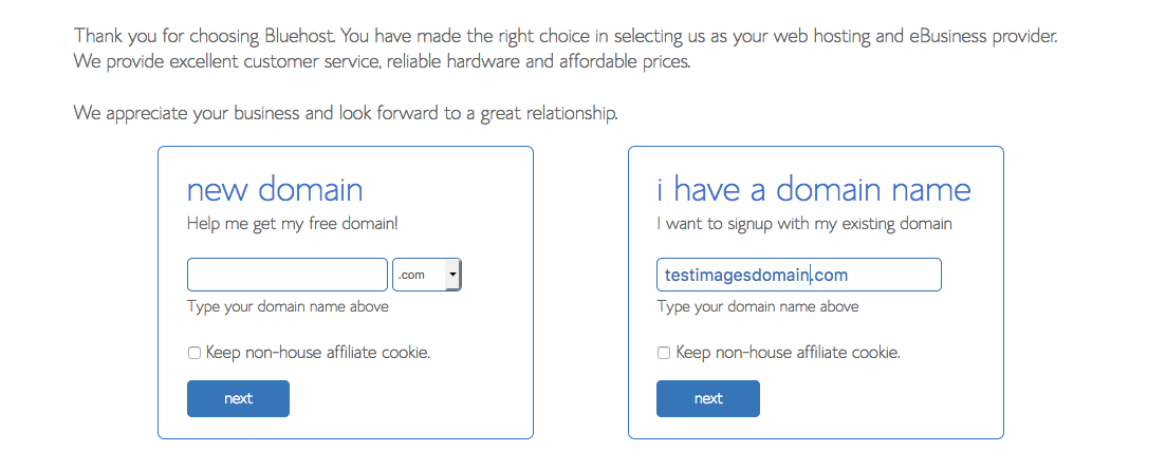 Next is pricing options, I recommend 36 months because you’ll get a much better deal. Most of these features you can get through free plugins.
Next is pricing options, I recommend 36 months because you’ll get a much better deal. Most of these features you can get through free plugins.
The only option I recommend everyone to keep is the Domain Privacy Protection (sometimes called WHOIS privacy) it is only $0.99 cents more per month. With a simple online search you can normally find the name, address, phone and email of the person who owns any domain name, unless it is privacy protected. For me, this service is worth paying for. If you bought your domain elsewhere then you won’t see this option (you were given the option when you bought your domain name).
If you chose the Choice Plus plan, this option is included for free.
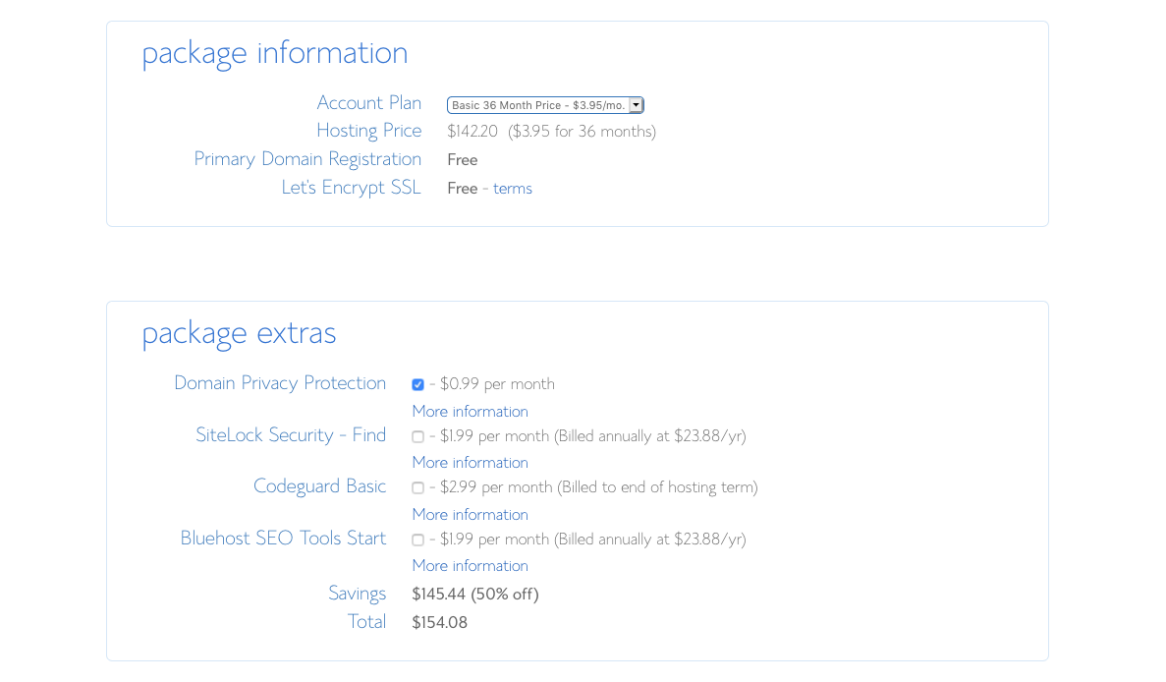 Enter your billing information and click Next to finalize your purchase.
Enter your billing information and click Next to finalize your purchase.
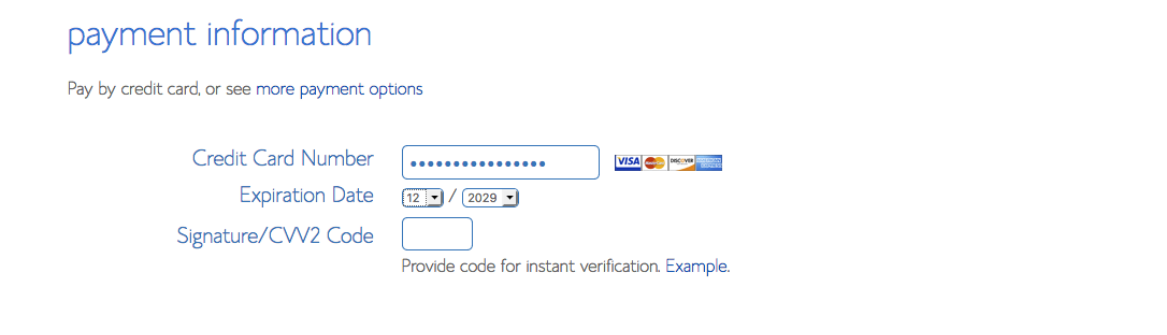
You’re now the proud owner of a domain name (and hosting package).
Check your email for a welcome email from Bluehost and an email about activating your domain if you got one through Bluehost. Click to activate it!
The next step is to get your site set up. You’ll be asked to create a password for your account.
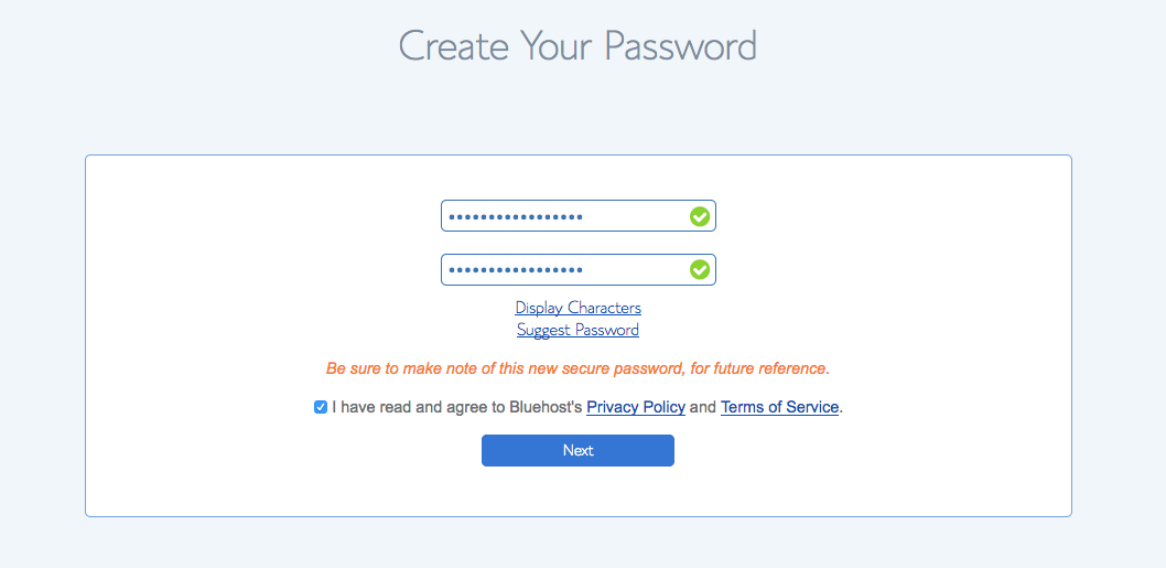
Please choose a strong password, something with upper case and lower case letters, numbers, and symbols. Don’t make it obvious either. You don’t want to find your site has been taken over by someone who correctly guessed your password was Blog123.
Please note that this password is for your Bluehost account. NOT your WordPress account. This means that is not the password you’ll be using to login to your website. Make sure to write your username and password somewhere that you won’t forget because later you’ll need them to sign into the Bluehost dashboard.
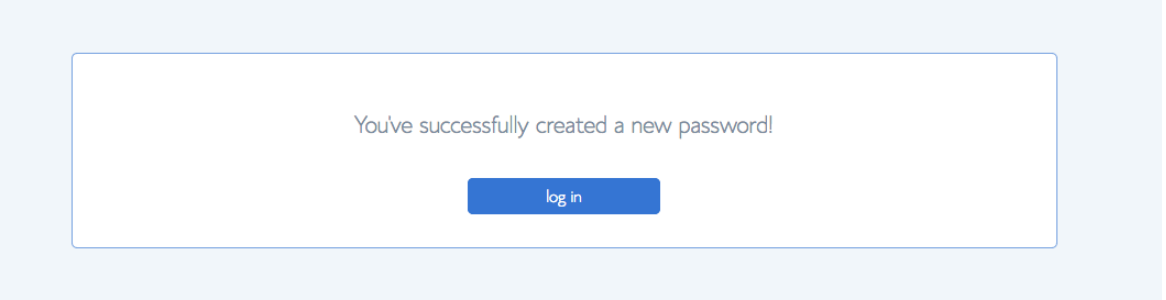
How To Install WordPress
Once you click the link and login (with the password you just created) to Bluehost you will be presented with the following screen which is the CPanel where you can see the ‘Install WordPress’ option under ‘Website Builders’. Click this button to continue.
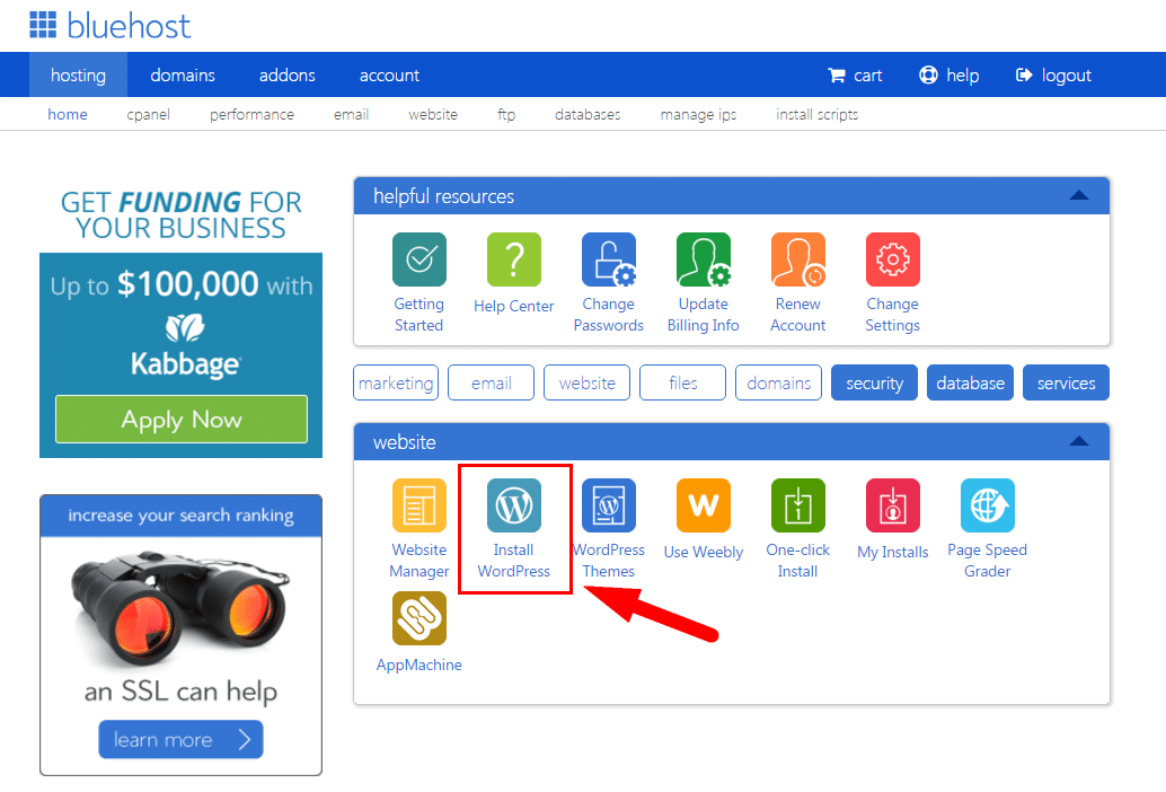 The great thing about Bluehost is, it automatically installs WordPress for you. You’ll be brought to a page that will let you install WordPress. It’ll look like this:
The great thing about Bluehost is, it automatically installs WordPress for you. You’ll be brought to a page that will let you install WordPress. It’ll look like this:
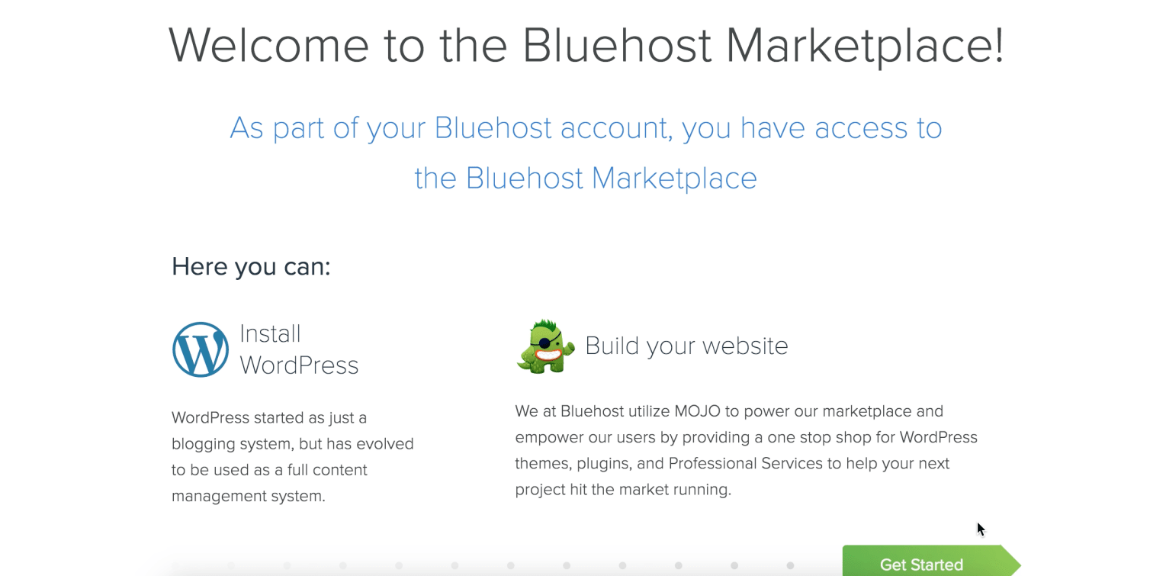
Next choose your domain from the drop-down menu. Then once WordPress recognizes it, you can click the green “next” button on the right…
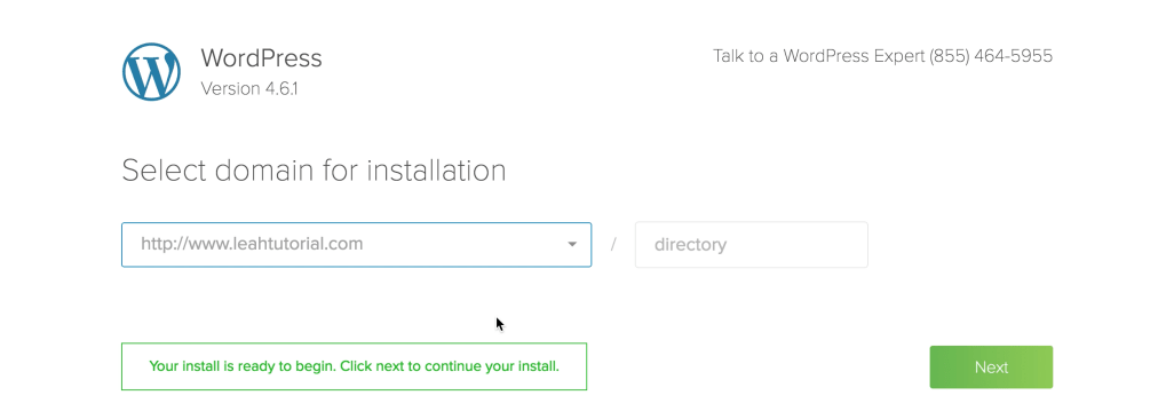
Your Word Press Account
You’ll then be taken to a screen that allows you to set up a WordPress account. It looks like this:
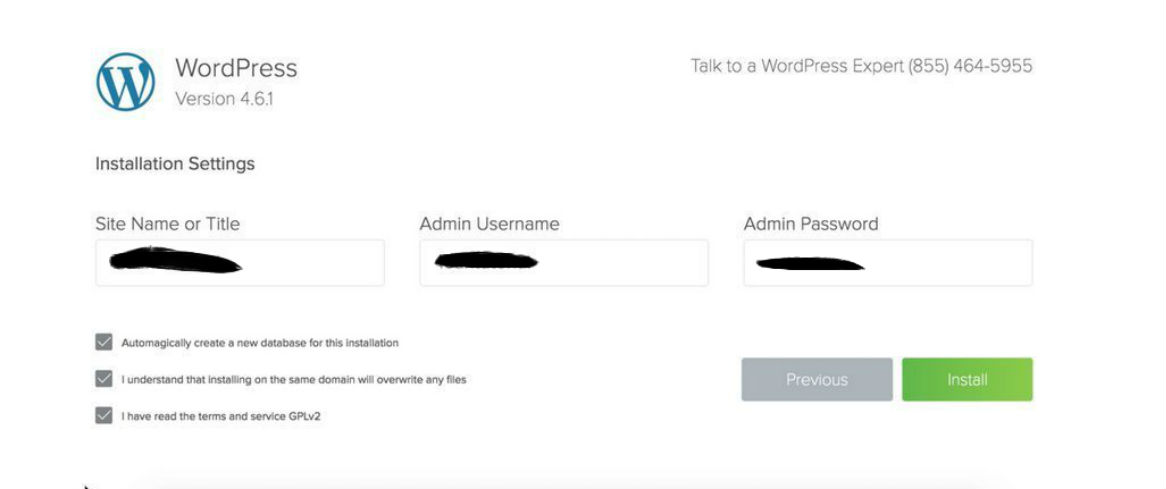
Enter the the Site name which is your domain without the www. or .com, Admin Username is you, then pick a password. Make sure to keep track of your password. Please note that this is your account information for WordPress. The login information you type here is what you’ll use to login to your website. Check all three gray boxes on the bottom left. Click “Install”. Volia! Soon you’ll see that green check on the top that means your installation was complete.
Now you can officially visit your website and begin creating it. To reach it, you’ll enter your domain in the search bar, then add wp-admin to the end. (wp-admin stands for WordPress administrator). It will be: www.yourdomain.com/wp-admin
Then, you’ll be asked to login to WordPress. It’ll look like this

After logging in, you’ll be asked to choose a WordPress theme. You can choose any theme you want as you can change it later. If you want a free theme that is easy to use, take a look at Zerif Life.
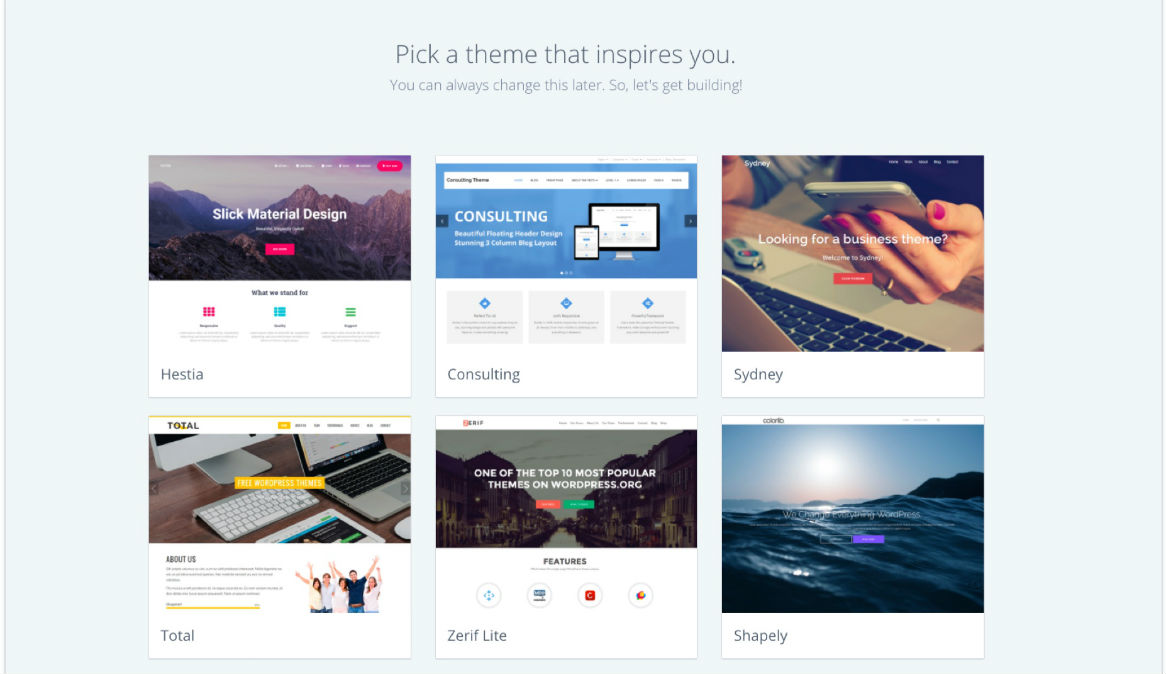
Now it’s time to start building your site. It may take up to a day for your domain name to be registered, but you can still start working on your site right away and Bluehost will take care of the details for you.
How To Install Plugins
One of the first things you should do when you create your WordPress site is install a couple essential plugins. Plugins are sort of like “apps” for WordPress. They add extra features to your website to help it perform better, without you having to know code. In other words, they’re the best things ever!
Below are some of the Plugins I recommend for blogging beginners:
Akismet – As a new blogger, you’re going to get a ton of spam comments. I know from personal experience. Luckily, all you have to do is install Akismet and you’ll never see a spam comment again – seriously! It’s that good.
Yoast SEO – This plugin is a must-have for all bloggers! It helps your posts be better optimized for SEO so Google search engines can rank your site higher in their search results.
WP Super Cache – If you want your site to load faster, then having a caching plugin is a must! My site speed has improved a lot since installing WP Super Cache.
Broken Link Checker – This plugin is another must have for any site! If you have any broken links, this plugin notifies you and gives you the ability to fix it. No more pesky 404 errors!
Woo Commerce – If you plan on having an online shop on your site, this plugin is your go-to.
Some of these plugins might come pre-installed on your site. But, if there are any extra ones you need to install here’s a screenshot for reference.
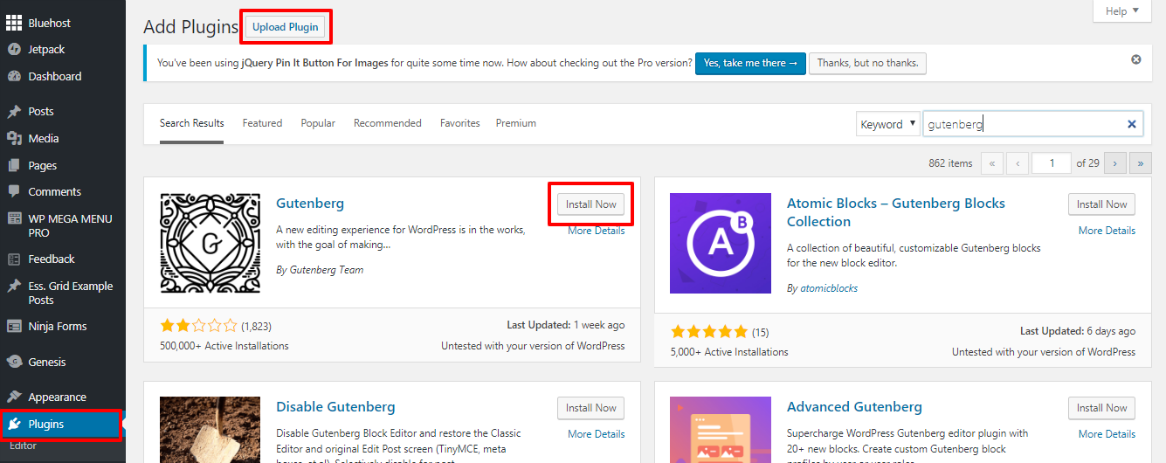
You did it! You set up a WordPress blog with Bluehost like a technical pro! Please send me the URL! I would love to see it.
The biggest piece of advice I can give new bloggers is to not let fear of failure or uncertainty hold you back.
Remember that indecisiveness kills progress and is the biggest time waster. If you have been thinking about starting a blog …the best thing I can say is to Just Do It!










Leave a Reply